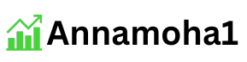Parallels Introduction
Parallels Review‘ is a popular virtualization software that allows users to run multiple operating systems simultaneously on a single machine. This powerful tool is particularly favored by those who need to run Windows applications on a Mac, providing a seamless and efficient solution. In this blog post, we will delve into various aspects of Parallels, comparing it to other products in the market to help you make an informed decision.
With Parallels, you can switch between operating systems with ease, enabling you to use the best features of both environments. This software is designed to maximize productivity by allowing users to access applications and files from different OSs without the need for rebooting. Whether you are a developer, designer, or business professional, Parallels offers a versatile solution to meet your virtualization needs.
Key Benefits of Parallels:
- Seamless Integration: Parallels integrates smoothly with your primary operating system, providing a cohesive user experience.
- High Performance: It is optimized for speed, ensuring that your applications run efficiently without significant lag.
- User-Friendly Interface: The interface is intuitive, making it accessible even for those who are not tech-savvy.
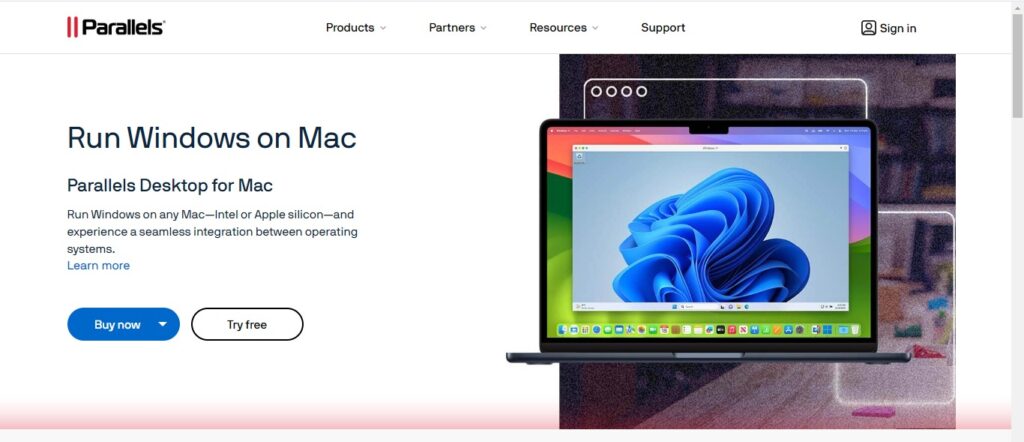
Get 40% off 3 Months or a free Trial Parallels
Ease of Installation and Setup
Installing and setting up Parallels is a straightforward process, designed to get you up and running quickly. Whether you are tech-savvy or a beginner, Parallels ensures a smooth and hassle-free experience.
Step-by-Step Installation Process:
- Download Parallels: Visit the official Parallels website and download the installer for your operating system.
- Run the Installer: Open the downloaded file and follow the on-screen instructions to install Parallels on your machine.
- Create a Virtual Machine: Once installed, launch Parallels and select the operating system you wish to run. Parallels offers various options, including Windows, Linux, and others.
- Install the Guest OS: Insert the installation media for your chosen OS (e.g., a Windows installation CD or ISO file) and follow the setup instructions within Parallels to install it as a virtual machine.
- Integration Tools: Parallels will prompt you to install Parallels Tools, which enhances the integration and performance of the guest OS with your primary OS. This step is crucial for seamless operation.
User-Friendly Setup:
Parallels is designed with user convenience in mind. The setup wizard guides you through each step, ensuring that you configure your virtual machine correctly. Additionally, parallels Desktop provides preset configurations for different types of usage, such as development, design, or productivity, making it easier to get started without manual adjustments.
Automated Optimization:
During the setup process, Parallels automatically allocates resources like CPU, memory, and storage based on the requirements of the guest OS and your system’s capabilities. This ensures optimal performance without the need for manual tuning.
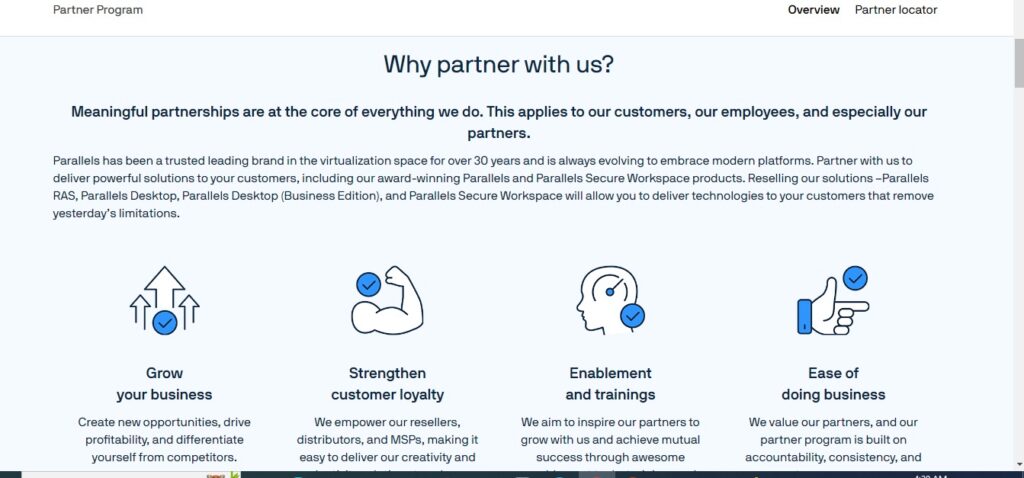
Performance and Speed
When it comes to virtualization software, performance and speed are critical factors, and parallels Desktop excels in both areas. Designed to provide a seamless experience, Parallels ensures that your virtual machines run smoothly and efficiently, without compromising the performance of your host system.
Optimized Performance:
Parallels is engineered to leverage the full potential of your hardware, ensuring that virtual machines operate at near-native speeds. This optimization is achieved through advanced resource allocation and management techniques that balance CPU, memory, and storage usage between your host and guest operating systems.
Benchmarking Tests:
Numerous benchmarking tests have demonstrated that parallels Desktop delivers outstanding performance. For instance, running Windows applications on a Mac through Parallels shows minimal lag and swift responsiveness. Tasks such as booting up the virtual machine, launching applications, and performing intensive operations like video editing or gaming are handled with ease.
Impact on System Resources:
parallels Desktop minimizes the impact on system resources by dynamically adjusting the allocation based on the workload. This ensures that your primary operating system remains responsive even when running resource-intensive applications on a virtual machine. The efficiency of Parallels allows you to multitask without experiencing significant slowdowns.
Coherence Mode:
One of the standout features of Parallels is Coherence Mode, which allows you to run Windows applications directly on your Mac desktop as if they were native Mac applications. This mode seamlessly integrates the guest OS with the host OS, providing a unified user experience without sacrificing performance.
Compatibility
One of the key strengths of parallels Desktop is its broad compatibility with various operating systems and hardware configurations. This makes it a versatile virtualization solution for a wide range of users, from individual professionals to large enterprises.
Supported Operating Systems:
Parallels supports a wide array of operating systems, allowing you to run multiple OS environments on a single machine. The most commonly used configurations include:
- macOS: Parallels is primarily used to run Windows on a Mac, but it also supports other versions of macOS.
- Windows: You can run various versions of Windows, including Windows 10, Windows 8.1, and Windows 7, as virtual machines.
- Linux: Parallels supports several popular Linux distributions, such as Ubuntu, Fedora, and Debian.
- Other OSes: Parallels can also run other operating systems like Chrome OS, Solaris, and older versions of Windows.
Hardware Requirements:
Parallels Desktop is designed to work efficiently on a wide range of hardware configurations. However, for optimal performance, it’s important to meet the recommended system requirements:
- Processor: Intel Core i5, i7, i9, or Apple M1 chip.
- RAM: At least 8 GB of RAM, although 16 GB or more is recommended for running multiple virtual machines or resource-intensive applications.
- Storage: Solid-state drives (SSDs) are preferred for better performance, with sufficient free space to accommodate the virtual machine files.
Integration with Host OS:
Parallels offers deep integration with the host operating system, ensuring seamless operation. For example, when running Windows on a Mac, you can share files and folders between the two OS environments easily. Parallels Tools, an additional suite of utilities, enhances this integration by optimizing display resolutions, enabling clipboard sharing, and improving overall performance.
Peripheral Device Compatibility:
Parallels supports a wide range of peripheral devices, allowing you to use your existing hardware without compatibility issues. This includes printers, scanners, USB devices, external drives, and more. The software automatically detects and configures these devices for use within the virtual machine.
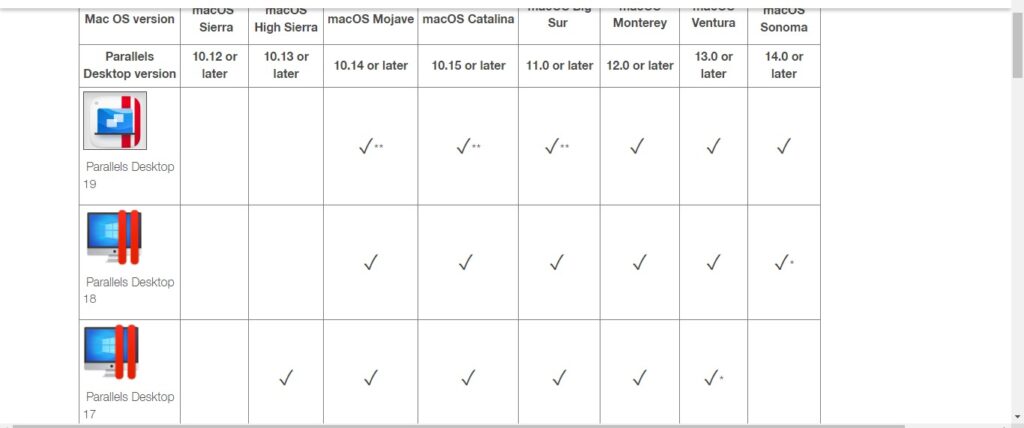
Features and Functionalities
Parallels offers a comprehensive suite of features and functionalities designed to enhance your virtualization experience. This powerful software provides everything you need to run multiple operating systems seamlessly on one machine.
Coherence Mode:
One of the standout features of Parallels Desktop is Coherence Mode, which allows you to run Windows applications directly on your Mac desktop as if they were native Mac applications. This mode provides a unified user experience, eliminating the need to switch between different operating system interfaces.
Snapshot and Restore:
Parallels includes a Snapshot feature that enables you to capture the current state of your virtual machine. This is particularly useful for testing and development purposes, as you can quickly revert to a previous state if something goes wrong. The Restore functionality complements this by allowing you to easily roll back to any saved snapshot.
Drag-and-Drop Functionality:
With Parallels, you can effortlessly drag and drop files between your host and guest operating systems. This seamless file sharing capability enhances productivity and streamlines workflow, making it easy to transfer documents, images, and other files.
Resource Allocation:
Parallels Desktop offers advanced resource allocation settings, allowing you to fine-tune the amount of CPU, memory, and storage allocated to each virtual machine. This ensures optimal performance based on your specific needs and the capabilities of your hardware.
Parallels Toolbox:
Included with Parallels is the Parallels Toolbox, a collection of over 30 one-click utilities designed to simplify everyday tasks. These tools cover a wide range of functions, such as screen recording, file archiving, and downloading videos from the web, making your workflow more efficient.
Cross-Platform Access:
Parallels Desktop provides cross-platform access, enabling you to run Windows, Linux, and other operating systems on your Mac. This flexibility is ideal for developers, IT professionals, and anyone who needs to use applications across different OS environments.
Automatic Optimization:
Parallels automatically optimizes the settings of your virtual machine based on the tasks you perform most frequently. Whether you’re using it for gaming, development, or productivity, Parallels adjusts its performance to meet your needs.
Security Features:
Parallels includes robust security features to protect your data and privacy. This includes integration with macOS security settings, as well as support for advanced security protocols in Windows and Linux virtual machines.
Integration with Other Software
parallels Desktop is renowned for its seamless integration with a wide array of software, enhancing its utility and making it an indispensable tool for various professional and personal uses. This compatibility ensures that users can maximize their productivity and leverage the best features of different operating systems and applications simultaneously.
Compatibility with Popular Applications:
Parallels is designed to work flawlessly with a broad spectrum of applications across different operating systems. This includes software suites like Microsoft Office, Adobe Creative Cloud, and other productivity tools. Whether you need to run Excel, Photoshop, or any other application, Parallels ensures that they operate smoothly on your virtual machine.
Integration with Cloud Services:
parallels Desktop supports integration with major cloud services such as Dropbox, Google Drive, and OneDrive. This allows you to sync your files across different virtual machines and access them from any OS environment. The seamless cloud integration simplifies file management and ensures that your data is always up-to-date and accessible.
Shared Folders and Drives:
One of the key integration features of Parallels is the ability to share folders and drives between the host and guest operating systems. This means you can access and modify files stored on your Mac directly from your Windows virtual machine, and vice versa. This functionality is crucial for a unified workflow and enhances the convenience of using multiple OS environments.
Printer and Peripheral Integration:
Parallels ensures that peripherals like printers, scanners, and USB devices are easily accessible from your virtual machines. The software automatically detects and configures these devices, allowing you to use them seamlessly across different OS environments without needing additional setup.
Integration with Development Tools:
For developers, Parallels provides robust integration with various development tools and environments. This includes support for Docker, Visual Studio, and other IDEs. You can run your development and testing environments on different OS platforms, ensuring compatibility and streamlining the development process.
Security and Privacy
When it comes to virtualization, security and privacy are paramount, and Parallels takes these concerns seriously. The software includes several features designed to protect your data and ensure a secure virtual environment.
Integrated Security Features:
Parallels integrates with the host operating system’s security settings to provide robust protection. For macOS users, Parallels works seamlessly with macOS security features such as Gatekeeper and FileVault, ensuring that your virtual machines benefit from the same level of protection as your host system.
Guest OS Security:
Each virtual machine created in Parallels operates independently, meaning that any security vulnerabilities within a guest operating system do not directly affect the host OS. Parallels supports security features of various guest operating systems, including Windows Defender for Windows VMs and built-in Linux security protocols. This layered approach ensures that each environment is fortified against potential threats.
Network Security:
Parallels provides several options to configure network security for your virtual machines. You can set up isolated networks or use VPN connections to secure data transmitted between your host and guest operating systems. This flexibility allows you to customize your network settings according to your security needs.
Data Encryption:
Parallels supports encryption of virtual machine disks, which adds an additional layer of security. This feature ensures that the data within your virtual machines is protected from unauthorized access. Encryption can be configured easily through the Parallels interface, safeguarding sensitive information stored on your virtual machines.
Secure File Sharing:
When sharing files between the host and guest operating systems, Parallels ensures that the process is secure. You can control and limit access to shared folders, minimizing the risk of data breaches. The integration with macOS and Windows security settings further enhances the protection of shared files.
Regular Updates and Patches:
Parallels regularly releases updates and patches to address security vulnerabilities and improve the overall security of the software. Staying up-to-date with these updates ensures that you benefit from the latest security enhancements and fixes.
Pricing and Plans
Parallels offers several pricing options and plans to accommodate different user needs and budgets. Understanding these options can help you choose the plan that best suits your requirements, whether you’re an individual user, a business, or an educational institution.
Individual Plans:
- Parallels Desktop Standard: This plan is designed for personal use and provides all the essential features needed for running multiple operating systems. It includes core functionalities such as Coherence Mode, resource allocation, and basic support. The Standard plan is available as a one-time purchase or a yearly subscription.
- Parallels Desktop Pro: This plan targets power users and developers who need advanced features and enhanced performance. It includes everything in the Standard plan plus additional tools like enhanced networking, advanced resource management, and priority support. The Pro plan is available via a yearly subscription.
- Parallels Desktop Business: This plan is tailored for business users and includes features suitable for team environments, such as centralized management, volume licensing, and business-grade support. It also includes all the features of the Pro plan. The Business plan is available on an annual subscription basis.
Educational and Non-Profit Discounts:
Parallels offers special pricing for educational institutions and non-profit organizations. These discounts provide access to the same powerful features at a reduced cost, making it more affordable for students, teachers, and non-profit organizations to utilize Parallels for their needs.
Free Trial:
Parallels provides a free trial period for new users, allowing you to test out the software before committing to a purchase. This trial typically lasts for 14 days and includes access to all the features available in the Standard or Pro plans.
Upgrades and Renewals:
Existing users can benefit from discounted rates when upgrading to newer versions of Parallels. Additionally, annual subscription plans can be renewed at a discounted rate compared to the initial purchase price.
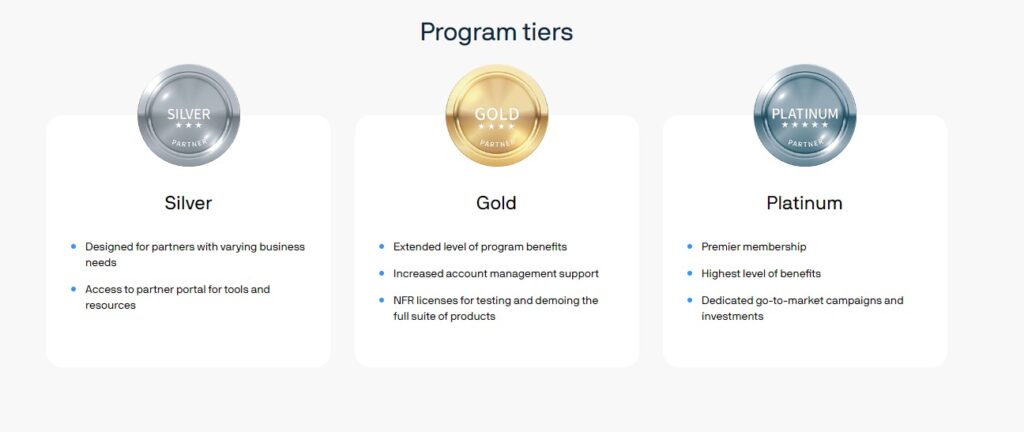
Customer Support and Resources
Parallels is committed to providing comprehensive customer support and resources to ensure that users have a smooth and productive experience. Whether you need help troubleshooting issues or accessing advanced features, Parallels offers a range of support options and resources.
Customer Support:
- Support Portal: Parallels provides an extensive support portal where users can find solutions to common issues, access FAQs, and browse knowledge base articles. The portal is designed to help you quickly resolve problems and learn more about the software’s capabilities.
- Technical Support: For more complex issues, Parallels offers technical support through various channels. This includes email support and live chat options, which allow you to get assistance directly from Parallels’ support team. Response times may vary based on your support plan and the complexity of the issue.
- Phone Support: The Pro and Business plans include access to phone support, providing direct and personalized assistance for more urgent or intricate issues. This service ensures that you can get immediate help when needed.
Resources:
- User Guides and Documentation: Parallels offers detailed user guides and documentation that cover all aspects of the software. These resources are available online and include step-by-step instructions, troubleshooting tips, and feature explanations to help you make the most of Parallels.
- Community Forums: The Parallels community forums are a valuable resource for users seeking advice, sharing experiences, and finding solutions to common problems. The forums are active with contributions from both users and Parallels experts.
- Video Tutorials: Parallels provides a collection of video tutorials that demonstrate various features and functionalities of the software. These videos are helpful for visual learners and can guide you through specific tasks or setups.
- Blog and Updates: The Parallels blog offers insights, updates, and tips on using the software effectively. It’s a good source for staying informed about new features, best practices, and software updates.
Updates and Maintenance
Keeping Parallels up-to-date and well-maintained is crucial for ensuring optimal performance, security, and compatibility. Parallels is committed to regularly providing updates and maintenance to enhance the software and address any issues that arise.
Regular Updates:
- Software Updates: Parallels frequently releases software updates that introduce new features, improve performance, and fix bugs. These updates ensure that you benefit from the latest advancements in virtualization technology and maintain compatibility with the latest operating systems and applications. Updates are typically delivered through the Parallels interface, which notifies you when a new version is available.
- Feature Enhancements: Along with bug fixes, Parallels updates often include new features and enhancements based on user feedback and technological advancements. This means that as a user, you continuously gain access to improved functionalities and tools that enhance your virtualization experience.
- Security Patches: Security is a top priority for Parallels. Regular updates include important security patches that address vulnerabilities and protect your virtual machines from potential threats. Keeping your software updated ensures that you have the latest security measures in place.
Maintenance Procedures:
- Automatic Updates: Parallels offers the option to enable automatic updates, which allows the software to download and install updates in the background without requiring manual intervention. This ensures that you always have the latest version without needing to remember to check for updates.
- Manual Updates: For users who prefer more control, manual updates can be performed through the Parallels interface. This involves checking for updates and installing them at a convenient time, ensuring that you are aware of the changes and new features being introduced.
- System Compatibility Checks: Parallels periodically performs system compatibility checks to ensure that updates do not interfere with your existing setup. This includes verifying that new versions of Parallels are compatible with your operating system and hardware.
Conclusion
In summary, Parallels stands out as a leading virtualization solution, offering a powerful combination of performance, compatibility, and ease of use. Whether you’re looking to run multiple operating systems on a single machine or need advanced features for development and business use, Parallels provides a comprehensive and flexible solution.
Key Takeaways:
- Performance and Speed: Parallels delivers exceptional performance, ensuring that your virtual machines run smoothly and efficiently. Its optimized resource management and Coherence Mode enhance productivity by integrating different operating systems seamlessly.
- Compatibility: With support for a wide range of operating systems, including macOS, Windows, and Linux, Parallels offers unparalleled flexibility. It integrates well with host and guest systems, ensuring smooth operation across various environments.
- Features and Functionalities: Parallels boasts a rich set of features, including Snapshot and Restore, Drag-and-Drop functionality, and Parallels Toolbox. These tools are designed to enhance your virtualization experience and streamline your workflow.
- Security and Privacy: Parallels takes security seriously, providing robust protection through regular updates, encryption, and integration with host OS security features. This ensures that your virtual machines and data are secure from potential threats.
- Pricing and Plans: With a range of pricing options, including plans for individual users, businesses, and educational institutions, Parallels offers flexibility to fit different needs and budgets. The availability of a free trial allows users to explore the software before committing.
- Customer Support and Resources: Parallels provides extensive support through its portal, technical support, community forums, and comprehensive documentation. These resources help users resolve issues and make the most of the software.
- Updates and Maintenance: Regular updates and maintenance ensure that Parallels stays current with new features, security patches, and performance improvements. Users can opt for automatic updates or manually install new versions as needed.
- User Reviews and Feedback: Overall, Parallels receives positive feedback for its performance, ease of use, and feature set. While there are some criticisms regarding cost and resource usage, the software’s strengths generally outweigh these concerns.
Final Thoughts:
Parallels offers a robust and versatile virtualization solution that caters to a wide range of needs. Its comprehensive feature set, strong performance, and extensive support make it a valuable tool for anyone needing to run multiple operating systems on a single machine.
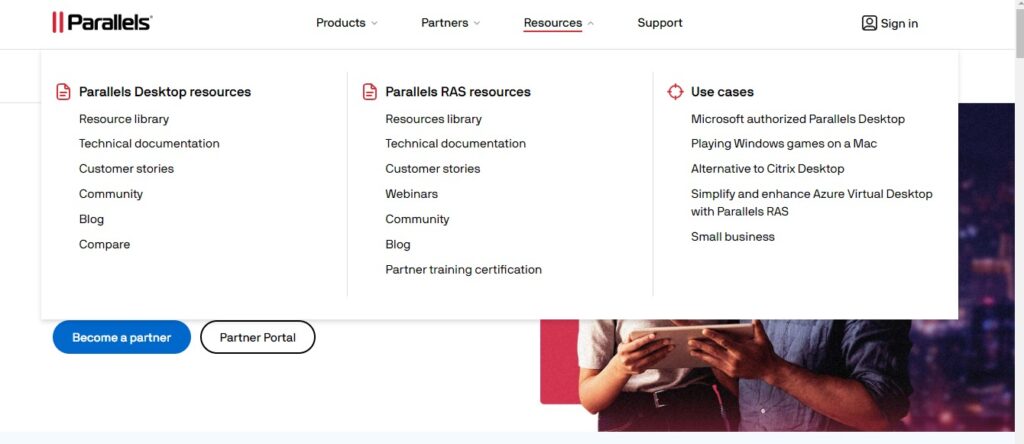
Pros:
- High Performance:
- Efficient Resource Management: Parallels optimizes the allocation of CPU, memory, and storage, ensuring smooth and fast performance across virtual machines.
- Seamless Integration: The software offers excellent performance with minimal impact on the host system.
- Compatibility:
- Wide OS Support: Parallels supports a broad range of operating systems, including macOS, Windows, and Linux, providing flexibility for various use cases.
- Cross-Platform Functionality: Users can run applications from different operating systems side-by-side without compatibility issues.
- Feature-Rich:
- Coherence Mode: Allows Windows applications to run seamlessly on a macOS desktop, enhancing productivity.
- Snapshot and Restore: Provides easy backup and recovery of virtual machine states.
- Parallels Toolbox: Includes over 30 utilities for everyday tasks, enhancing the overall functionality of the software.
- Ease of Use:
- User-Friendly Interface: Intuitive design makes it easy to set up and manage virtual machines.
- Automatic Updates: Keeps the software up-to-date with the latest features and security patches.
- Robust Security:
- Data Encryption: Protects virtual machine disks with encryption, ensuring data security.
- Integration with Host Security: Works with host operating system security features to safeguard your virtual environment.
- Support and Resources:
- Comprehensive Support: Includes email, chat, and phone support options.
- Extensive Documentation: Provides detailed user guides, video tutorials, and community forums for additional assistance.
Cons:
- Cost:
- Price Point: Some users find the subscription model, especially for the Pro and Business plans, to be relatively expensive compared to other virtualization solutions.
- One-Time Purchase vs. Subscription: The initial cost for a one-time purchase can be high, though subscription plans offer ongoing updates.
- Resource Usage:
- System Demands: Parallels can be resource-intensive, particularly when running multiple virtual machines, which might impact the performance of the host system if not properly managed.
- Learning Curve:
- Complex Features: While the basic features are user-friendly, some advanced functionalities may require a learning curve or additional time to master.
- Occasional Compatibility Issues:
- Software Conflicts: Users might experience occasional compatibility issues with specific applications or updates, requiring troubleshooting.
- Customer Support:
- Variable Experience: While generally positive, some users report delays or challenges with customer support, which can impact the resolution of more complex issues.